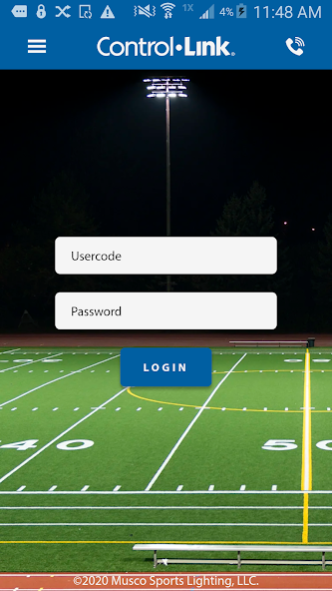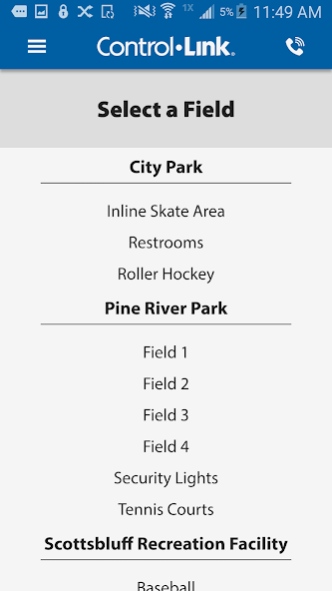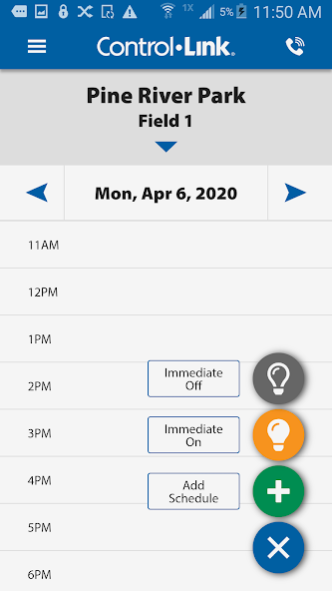Musco Lighting Control-Link® 2.3
Free Version
Publisher Description
Schedule your Musco lighting system and receive sports and large area lighting news from the global innovator in cutting-edge lighting solutions.
To schedule your lighting system via the app, you will need to be operating a Musco system with Control-Link with your username and password to login. Forgot yours? Contact Control-Link at 877-347-5319.
About Musco Lighting:
Musco has shaped the history of sports and transportation/infrastructure lighting since 1976, designing systems for everything from neighborhood fields; to major stadiums and arenas; to international airports, rail yards, and ports around the world. Musco’s Total Light Control - TLC for LED® technology delivers unmatched light quality, control and glare reduction, backed by a long-term parts and labor warranty.
About Musco Lighting Control-Link®
Musco Lighting Control-Link® is a free app for Android published in the PIMS & Calendars list of apps, part of Business.
The company that develops Musco Lighting Control-Link® is Musco Lighting. The latest version released by its developer is 2.3.
To install Musco Lighting Control-Link® on your Android device, just click the green Continue To App button above to start the installation process. The app is listed on our website since 2020-04-03 and was downloaded 1 times. We have already checked if the download link is safe, however for your own protection we recommend that you scan the downloaded app with your antivirus. Your antivirus may detect the Musco Lighting Control-Link® as malware as malware if the download link to com.goodbarber.musco is broken.
How to install Musco Lighting Control-Link® on your Android device:
- Click on the Continue To App button on our website. This will redirect you to Google Play.
- Once the Musco Lighting Control-Link® is shown in the Google Play listing of your Android device, you can start its download and installation. Tap on the Install button located below the search bar and to the right of the app icon.
- A pop-up window with the permissions required by Musco Lighting Control-Link® will be shown. Click on Accept to continue the process.
- Musco Lighting Control-Link® will be downloaded onto your device, displaying a progress. Once the download completes, the installation will start and you'll get a notification after the installation is finished.